Brocade Communications Systems ServerIron ADX 12.4.00 Service Manual Page 79
- Page / 136
- Table of contents
- BOOKMARKS
Rated. / 5. Based on customer reviews


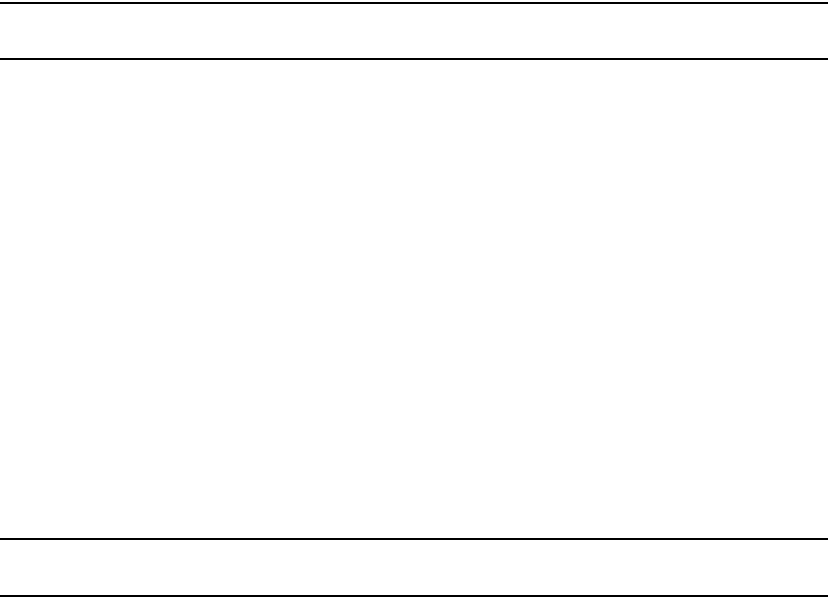
ServerIron ADX Advanced Server Load Balancing Guide 67
53-1002435-01
Policy based caching
2
Enabling passive FTP caching
There is no specific CLI command to enable passive FTP caching. To enable passive CLI caching,
configure “port ftp” within a cache-server configuration, as shown in the following.
ServerIronADX(config)# server cache-name CacheServer6
ServerIronADX(config-rs-CacheServer6)# port ftp
Whether the data channel is in active mode or passive mode depends on the operation of the FTP
Client and Server. If they support passive mode, the ServerIron ADX can automatically adapt to it
for data channel traffic.
Streaming media support
TCS can be used with streaming media content. The RTSP, MMS, and Real streaming media
protocols are supported. The source NAT and destination NAT features are applied correctly to
streams using these protocols, both for the parent TCP connection as well as the actual data
stream.
NOTE
RTSP SLB and source NAT are not supported if Darwin Streaming server is used.
To configure TCS for streaming media content, specify a streaming media port (RTSP, PNM, or
MMS) as part of the definition of the cache server and configure an ip policy statement for the
specified port.
For example, to configure TCS for the RTSP protocol, enter commands such as the following.
ServerIronADX(config)# server cache-name CacheServer1 192.168.1.101
ServerIronADX(config-rs-CacheServer1)# port rtsp
ServerIronADX(config-rs-CacheServer1)# exit
ServerIronADX(config)# ip policy 1 cache tcp rtsp global
If you use TCS with MMS (TCP port 1755 with random UDP ports) or PNM (TCP port 7070), you
must specify port 0 in the ip policy command, since the command accepts TCP or UDP port
numbers no higher than 1023. For example,
ServerIronADX
(config)# server cache-name CacheServer1 192.168.1.101
ServerIronADX(config-rs-CacheServer1)# port mms
ServerIronADX(config-rs-CacheServer1)# port pnm
ServerIronADX(config-rs-CacheServer1)# exit
ServerIronADX(config)# ip policy 1 cache tcp 0 global
ServerIronADX(config)# ip policy 2 cache udp 0 global
NOTE
Streaming media protocols are not supported for IPv6 traffic of TCS.
Policy based caching
Policy based caching allows configuration of a separate set of filters for each cache-group. Users
can use access-lists to define a set of filters and apply these to different cache groups.
To configure the enhanced policy-based caching features, follow the steps below.
- ServerIron ADX 1
- Document History 2
- Contents 5
- About This Document 9
- Command syntax conventions 10
- Notice to the reader 11
- Related publications 11
- Web access 12
- E-mail and telephone access 12
- SIP Server Load Balancing 13
- SIP terminology 16
- SIP message headers 17
- Max-Forwards 18
- Sample deployment topologies 19
- RINGING F4 21
- Configuring SIP SLB 23
- Configuring health check 26
- Example 29
- Load Balancing SIP over TCP 31
- Call-ID3 33
- Call-ID1 34
- Rehashing the SIP hash table 38
- Debug commands 40
- SIP SLB command reference 42
- Sample configuration 43
- Transparent Cache Switching 45
- Stateful caching 47
- Sample Deployment Topologies 48
- TCS with spoofing 49
- TCS with destination NAT 49
- TCS with Source NAT 50
- VIPs with reverse proxy 51
- Configuring TCS 52
- Defining a cache server 53
- Enabling TCS 56
- Other TCS options 57
- Cache Route Optimization 58
- Enabling Destination NAT 62
- Configuring Source NAT 62
- Examples 64
- Distribution algorithm 66
- • Maximum connection rate 72
- Enabling FastCache 73
- Enabling remote cache 73
- Shutting down a cache server 74
- Passive FTP for TCS 75
- Traffic flow of passive FTP 76
- Topologies supported 76
- High availability support 77
- ServerIron ADX 2 78
- Policy based caching 79
- Show commands 81
- Content aware cache switching 82
- Setting up the CSW policies 84
- Configuring the cache servers 85
- This field... Displays 91
- Displaying cache information 95
- TCS information (Continued) 96
- Sample configurations 98
- Applying IP policies 99
- Defining the caches 99
- Defining the cache groups 100
- 53-1002435-01 101
- Policy-based caching 102
- Asymmetric TCS (FastCache) 103
- Policy-based cache failover 105
- TCS with reverse proxy 107
- Layer 3 TCS 109
- Basic TCS configuration 110
- Commands for ServerIron ADX A 111
- Commands for ServerIron ADX B 112
- Internet 114
- 10.10.20.104 114
- 10.10.20.102 114
- Router NI1 117
- Router NI2 117
- OSPF Area 0 117
- Commands for Router NI2 121
- Active-standby TCS 125
- Configuring Router R1 126
- Configuring ServerIron ADX A 126
- Configuring ServerIron ADX B 127
- NetCache servers 128
- NetCache C720 cache server 128
- TABLE 9 Hashing methods 130
- Parsing the host string 133
- Force rehash 136
 (30 pages)
(30 pages)







Comments to this Manuals