Brocade Communications Systems Mobility 7131 Series Installation Guide Page 49
- Page / 65
- Table of contents
- BOOKMARKS
Rated. / 5. Based on customer reviews


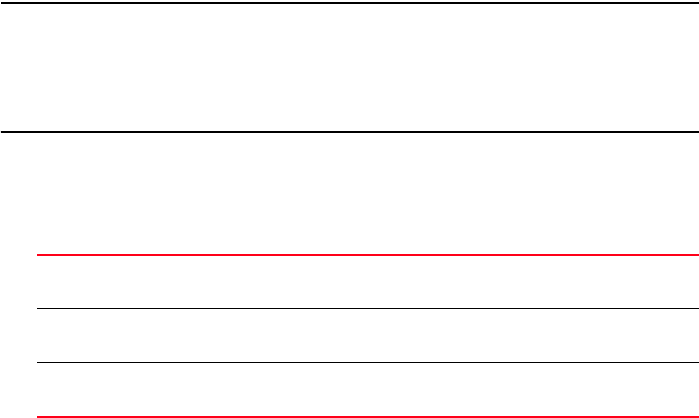
Configuring basic device settings
3
Brocade Mobility 7131N-FGR Access Point Installation Guide 41
53-1001948-01
Excluding clients from association
Optionally, use the access point Access Control List ACL to specify which clients can
or cannot gain access to an access point managed WLAN. By default, all mobile
units can gain access. For specific information on configuring (restricting) client
access, refer to the Brocade Mobility 7131 Series Access Point Product Reference
Guide available at the Brocade Web site.
Testing mobile unit connectivity
Verify the access point’s link with an client by sending Wireless Network
Management Protocol (WNMP) ping packets to the associated client. Use the Echo
Test screen to specify a target client and configure the parameters of the ping test.
The WNMP ping test only works with Motorola clients. Only use a Motorola client to
test connectivity using WNMP.
To ping a specific client to assess its connection with an access point:
NOTE
Before testing for connectivity, the target client needs to be set to the same ESSID
as the access point. Since WPA2/CCMP has been configured for the access point,
the client also needs to be configured for WPA2/CCMP and use the same keys.
Ensure the client is associated with the access point before testing for connectivity.
1. Select Status and Statistics - > MU Stats from the menu tree.
2. Select the Echo Test button from within the client Stats Summary screen.
3. Define the following ping test parameters:
4. Click the Ping button to begin transmitting ping packets to the client address
specified.
Station Address
The station address is the IP address of the target client. Refer to
the MU Stats Summary screen for associated client information.
Number of ping
Specify the number of ping packets to transmit to the target client.
The default is 100.
Packet Length
Specify the length of each data packet transmitted to the target
client during the ping test. The default is 100 bytes.
AP7131N_InstallationGuide.book Page 41 Tuesday, August 24, 2010 5:09 AM
- Brocade Mobility 1
- 7131N-FGR Access Point 1
- Document History 2
- Table of Contents 3
- 5 Regulatory Compliance 47 4
- About This Document 5
- Document conventions 6
- Contacting Brocade 6
- Warranty coverage 7
- 1Introduction 9
- Warnings 10
- Site preparation 10
- 2Hardware Installation 13
- Package contents 14
- Access point placement 15
- Antenna options 15
- Mounting the access point 16
- • Two wall anchors 17
- 53-1001948-01 19
- • Light pipe 23
- • Badge for light pipe 23
- • Decal for badge 23
- • Security cable (optional) 24
- LED indicators 26
- Dual radio (2.4/5 Ghz) LEDs 28
- 3Basic Configuration 31
- Configuring the access point 33
- Point Dual Radio SKU 38
- Configuring basic security 43
- Broadcast Key Rotation 45
- Update broadcast keys 45
- Defining an IPSec VPN tunnel 46
- Tunnel Name 47
- Interface name 47
- Local WAN IP 48
- Remote Subnet 48
- Remote Subnet Mask 48
- Remote Gateway 48
- Station Address 49
- Number of ping 49
- Packet Length 49
- Where to go from here? 50
- 4Specifications 52
- Radio characteristics 53
- 5Regulatory Compliance 55
- Safety information 56
- Country Selection 57
- Operation in the US 57
- Radio transmitters (Part 15) 58
- Radio transmitters 58
- Statement of compliance 59
- Class B ITE 60
- Autstralia 60








Comments to this Manuals