Brocade Communications Systems 5000 Service Manual
Browse online or download Service Manual for Network switches Brocade Communications Systems 5000. Brocade Communications Systems 5000 Technical data User Manual
- Page / 64
- Table of contents
- BOOKMARKS




- EZSwitchSetup 1
- Document History 3
- Contents 5
- About This Document 7
- What’s New in This Document 8
- Document Conventions 9
- Additional Information 10
- Getting technical help 11
- Document Feedback 11
- 53-1001193-02 12
- Introducing EZSwitchSetup 13
- Configuring Internet Explorer 14
- Supported switches 15
- Setting Up Your Switch 17
- ATTENTION 18
- FIGURE 6 Cable connections 21
- Confirming IP addresses 24
- Switch discovery failure 26
- TABLE 2 Discovery recovery 27
- Configuring the switch 28
- Setting switch parameters 29
- Zoning selection options 29
- Specifying devices 30
- FIGURE 18 Installing SFPs 33
- Managing Your Switch 37
- Task panel 38
- Switch View 39
- Content page 39
- Status bar 40
- Logging in 41
- Switch Manager sessions 41
- Logging out 41
- Viewing switch information 42
- FIGURE 25 Fan status 43
- FIGURE 26 Temperature status 44
- FIGURE 27 Power supply status 44
- Port status 45
- Switch Information tab 46
- Port information tab 47
- Changing switch information 48
- Enable inactive ports 48
- Managing devices 49
- Device connections 50
- Zoning management 53
- Viewing the zone access map 54
- Restoring Typical Zoning 56
- EZSwitchSetup Limitations 59
- General limitations 60
Summary of Contents
53-1001193-02December 5, 2008EZSwitchSetupAdministrator’s GuideSupporting Fabric OS v6.2.0Supporting Brocade 200E, 300, 4100, 4900, 5000, 5100, 5300
x EZSwitchSetup Administrator’s Guide53-1001193-02 Key terms For definitions specific to Brocade and Fibre Channel, see the Brocade Glossary.For defin
EZSwitchSetup Administrator’s Guide xi53-1001193-02 Getting technical helpContact your switch support supplier for hardware, firmware, and software su
xii EZSwitchSetup Administrator’s Guide53-1001193-02
EZSwitchSetup Administrator’s Guide 153-1001193-02 Chapter1Introducing EZSwitchSetupIn this chapter•Overview of EZSwitchSetup . . . . . . . . . . . .
2 EZSwitchSetup Administrator’s Guide53-1001193-02EZSwitchSetup software and hardware requirements1 EZSwitchSetup software and hardware requirementsYo
EZSwitchSetup Administrator’s Guide 353-1001193-02Supported switches1 FIGURE 2 Configuring Internet Explorer 5. Click OK to save the changes.Supported
4 EZSwitchSetup Administrator’s Guide53-1001193-02Language support for EZSwitchSetup1 Language support for EZSwitchSetupThe EZSwitchSetup wizard and t
EZSwitchSetup Administrator’s Guide 553-1001193-02 Chapter2Setting Up Your SwitchIn this chapter•Installing and running the EZSwitchSetup wizard. . .
6 EZSwitchSetup Administrator’s Guide53-1001193-02Installing and running the EZSwitchSetup wizard2 FIGURE 3 EZSwitchSetup Installer Launching the EZSw
EZSwitchSetup Administrator’s Guide 753-1001193-02Installing and running the EZSwitchSetup wizard2 The EZSwitchSetup wizard starts, as shown in Figure
Copyright © 2006-2008 Brocade Communications Systems, Inc. All Rights Reserved.Brocade, Fabric OS, File Lifecycle Manager, MyView, and StorageX are r
8 EZSwitchSetup Administrator’s Guide53-1001193-02Installing and running the EZSwitchSetup wizard2 FIGURE 5 Connect Cables screen (Ethernet version, w
EZSwitchSetup Administrator’s Guide 953-1001193-02Installing and running the EZSwitchSetup wizard2 FIGURE 6 Cable connections3. Connect the power cord
10 EZSwitchSetup Administrator’s Guide53-1001193-02Installing and running the EZSwitchSetup wizard2 If you are using the serial connection, the Set Sw
EZSwitchSetup Administrator’s Guide 1153-1001193-02Installing and running the EZSwitchSetup wizard2 NOTEIf you see a caution message saying the IP add
12 EZSwitchSetup Administrator’s Guide53-1001193-02Installing and running the EZSwitchSetup wizard2 Confirming IP addressesThe Confirm IP Address scre
EZSwitchSetup Administrator’s Guide 1353-1001193-02Installing and running the EZSwitchSetup wizard2 3. At this point, you can do either of the followi
14 EZSwitchSetup Administrator’s Guide53-1001193-02Installing and running the EZSwitchSetup wizard2 If you click Continue with EZManager, A warning di
EZSwitchSetup Administrator’s Guide 1553-1001193-02Installing and running the EZSwitchSetup wizard2 TABLE 2 Discovery recoverySymptom CorrectionThe se
16 EZSwitchSetup Administrator’s Guide53-1001193-02Configuring the switch2 Configuring the switchThe configuration wizard steps you through the proces
EZSwitchSetup Administrator’s Guide 1753-1001193-02Configuring the switch2 Setting switch parameters1. Follow the onscreen directions to set a new adm
EZSwitchSetup Administrator’s Guide53-1001193-02 Document HistoryThe following table lists all versions of the EZSwitchSetup Administrator’s Guide.Doc
18 EZSwitchSetup Administrator’s Guide53-1001193-02Configuring the switch2 Typical Zoning is the default and the following procedure directs you to se
EZSwitchSetup Administrator’s Guide 1953-1001193-02Connecting devices and completing the setup2 FIGURE 16 Specify Devices screenConnecting devices and
20 EZSwitchSetup Administrator’s Guide53-1001193-02Connecting devices and completing the setup2 additional currently unoccupied ports for future HBA o
EZSwitchSetup Administrator’s Guide 2153-1001193-02Connecting devices and completing the setup2 FIGURE 18 Installing SFPs2. Connect Fibre Channel cabl
22 EZSwitchSetup Administrator’s Guide53-1001193-02Connecting devices and completing the setup2 The Configure Ports and Connect Devices screen provide
EZSwitchSetup Administrator’s Guide 2353-1001193-02Connecting devices and completing the setup2 FIGURE 20 EZSwitchSetup Configuration Finish screen5.
24 EZSwitchSetup Administrator’s Guide53-1001193-02Connecting devices and completing the setup2
EZSwitchSetup Administrator’s Guide 2553-1001193-02 Chapter3Managing Your SwitchIn this chapter•Switch manager overview . . . . . . . . . . . . . . .
26 EZSwitchSetup Administrator’s Guide53-1001193-02Switch manager overview3 FIGURE 21 EZSwitchSetup Switch Manager ComponentsTask panelThe left pane o
EZSwitchSetup Administrator’s Guide 2753-1001193-02Switch manager overview3 Switch ViewThe Switch View displays the switch and status buttons across t
EZSwitchSetup Administrator’s Guide53-1001193-02
28 EZSwitchSetup Administrator’s Guide53-1001193-02Launching the EZSwitchSetup Switch Manager3 Status barThe status bar, at the bottom of the window,
EZSwitchSetup Administrator’s Guide 2953-1001193-02Launching the EZSwitchSetup Switch Manager3 The Login dialog box is displayed. If there are other a
30 EZSwitchSetup Administrator’s Guide53-1001193-02Viewing switch information3 Viewing switch informationUsing EZSwitchSetup Switch Manager, you can v
EZSwitchSetup Administrator’s Guide 3153-1001193-02Viewing switch information3 Viewing the status indicator legendTo view the legend for the status in
32 EZSwitchSetup Administrator’s Guide53-1001193-02Viewing switch information3 Figure 26 shows the Temperature view. The temperature view displays the
EZSwitchSetup Administrator’s Guide 3353-1001193-02Viewing switch information3 Port statusThe Switch View displays port graphics with blinking LEDs, s
34 EZSwitchSetup Administrator’s Guide53-1001193-02Viewing switch information3 Hover the cursor over the LEDs to view details about the port state and
EZSwitchSetup Administrator’s Guide 3553-1001193-02Viewing switch information3 Port information tabSelect the Port Information tab to view the port in
36 EZSwitchSetup Administrator’s Guide53-1001193-02Changing switch information3 Changing switch informationFrom the Switch Manager, you can relaunch t
EZSwitchSetup Administrator’s Guide 3753-1001193-02Managing devices3 Managing devicesThe Devices page displays the following information:• Whether the
EZSwitchSetup Administrator’s Guide v53-1001193-02 ContentsAbout This DocumentIn this chapter . . . . . . . . . . . . . . . . . . . . . . . . . . . .
38 EZSwitchSetup Administrator’s Guide53-1001193-02Managing devices3 2. Select a row in the table to display additional information about the device.3
EZSwitchSetup Administrator’s Guide 3953-1001193-02Managing devices3 FIGURE 37 Display Connections screenAssigning and renaming device aliasesEvery de
40 EZSwitchSetup Administrator’s Guide53-1001193-02Managing devices3 2. Double-click a field in the New Alias column to edit that alias.3. Click OK wh
EZSwitchSetup Administrator’s Guide 4153-1001193-02Zoning management3 Zoning managementZoning enables you to partition your fabric into logical groups
42 EZSwitchSetup Administrator’s Guide53-1001193-02Zoning management3 Viewing the zone access mapClick View under Zoning in the task panel to view the
EZSwitchSetup Administrator’s Guide 4353-1001193-02Zoning management3 If no devices are connected to the switch, or if only storage devices or only HB
44 EZSwitchSetup Administrator’s Guide53-1001193-02Zoning management3 FIGURE 43 Zoning summary informationValidating zoning configurationYou can valid
EZSwitchSetup Administrator’s Guide 4553-1001193-02Accessing Web Tools for advanced management3 Accessing Web Tools for advanced managementFrom the Sw
46 EZSwitchSetup Administrator’s Guide53-1001193-02Accessing Web Tools for advanced management3 Using DHCP to assign switch IP addressesIf your switch
EZSwitchSetup Administrator’s Guide 4753-1001193-02 AppendixAEZSwitchSetup LimitationsIn this appendix•General limitations . . . . . . . . . . . . .
vi EZSwitchSetup Administrator’s Guide53-1001193-02 Chapter 3 Managing Your SwitchIn this chapter . . . . . . . . . . . . . . . . . . . . . . . . . .
48 EZSwitchSetup Administrator’s Guide53-1001193-02General limitationsA Loss of Connection Occasionally, you may see the following message when you tr
EZSwitchSetup Administrator’s Guide 4953-1001193-02 IndexAaccessing Web Tools from EZSwitchSetup, 42admin password, changing, 34aliases, assigning
50 EZSwitchSetup Administrator’s Guide53-1001193-02 JJava Plug-ins, supported, 2Llanguages supported, 4launching EZSwitchSetup, 27LEDs, 32limitatio
EZSwitchSetup Administrator’s Guide 5153-1001193-02 Zzoningabout, 38advanced zoning, 18, 40changing configuration, 34configuration, displaying, 38c
52 EZSwitchSetup Administrator’s Guide53-1001193-02
EZSwitchSetup Administrator’s Guide vii53-1001193-02 About This DocumentIn this chapter•How this document is organized . . . . . . . . . . . . . . .
viii EZSwitchSetup Administrator’s Guide53-1001193-02 Supported Hardware and SoftwareThis document supports the following platforms:• Brocade 200E swi
EZSwitchSetup Administrator’s Guide ix53-1001193-02 Document ConventionsThis section describes text formatting conventions and important notices forma


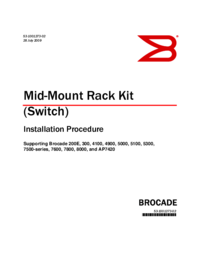
 (22 pages)
(22 pages)







Comments to this Manuals