Brocade Communications Systems Brocate Ethernet Access Switch 6910 manuals
Owner’s manuals and user’s guides for Computer Accessories Brocade Communications Systems Brocate Ethernet Access Switch 6910.
We providing 1 pdf manuals Brocade Communications Systems Brocate Ethernet Access Switch 6910 for download free by document types: User Manual

Brocade communications systems Brocate Ethernet Access Switch 6910 User Manual (1200 pages)
Brand: Brocade-communications-systems | Category: Computer Accessories | Size: 22.84 MB |

Table of contents
Contents
3
RD2(config)#
90
Console(config)#
100
System Status
106
Console#
111
Frame Size
114
File Management
115
Event Logging
134
SMTP Alerts
140
Time Range
152
6SNMP Commands
157
SNMP Commands
158
RADIUS Client
196
TACACS+ Client
200
Web Server
211
Telnet Server
214
Secure Shell
216
DHCP Snooping
266
IP Source Guard
275
ARP Inspection
279
IPv6 ACLs
296
next-header]
298
MAC ACLs
301
ARP ACLs
306
ACL Information
308
Example
359
Related Command
362
Command Mode
381
Privileged Exec
381
19ERPS Commands
409
ERPS Commands
421
20VLAN Commands
423
Switch C
441
Switch B
441
Switch A
441
(VLAN 100)
448
(VLAN 10)
448
DEFAULT SETTING
474
MVR for IPv4
525
MVR for IPv6
541
24LLDP Commands
555
refresh-interval
559
LLDP Commands
571
25CFM Commands
573
CFM Commands
574
26OAM Commands
613
28DHCP Commands
631
DHCP Relay
636
Related Commands
638
IPv6 Interface
649
Home Page
680
Panel Display
681
Main Menu
682
Australia
715
Saving Power
759
VLAN Trunking
766
• Untagged
782
Protocol VLANs
787
Region R
810
Storm Control
832
Console#reload
899
Bit Capability
974
5. Click Query
976
Remote Monitoring
1001
Associations")
1024
Defect Description
1028
OAM Configuration
1053
State Description
1054
43IP Configuration
1063
Field Description
1075
Parameters
1077
• “arp” on page 596
1087
44General IP Routing
1091
45IP Services
1097
Appendices
1159
ATroubleshooting
1161
Using System Logs
1162
Management Features
1164
CLicense Information
1167
Command List
1181
Numerics
1189
More products and manuals for Computer Accessories Brocade Communications Systems
| Models | Document Type |
|---|---|
| 5300 |
User Manual
 Brocade Communications Systems 5300 User Manual,
4 pages
Brocade Communications Systems 5300 User Manual,
4 pages
|
| Brocade ICX 6650 6650 |
User Manual
 Brocade Communications Systems Brocade ICX 6650 6650 User Manual,
332 pages
Brocade Communications Systems Brocade ICX 6650 6650 User Manual,
332 pages
|
| Brocade VDX 6710-54 |
User Manual
 Brocade Communications Systems Brocade VDX 6710-54 User Manual,
12 pages
Brocade Communications Systems Brocade VDX 6710-54 User Manual,
12 pages
|
| Brocade VDX 8770-4 |
User Manual
 Brocade Communications Systems Brocade VDX 8770-4 User Manual,
116 pages
Brocade Communications Systems Brocade VDX 8770-4 User Manual,
116 pages
|
| SilkWorm 3800 |
User Manual
 Brocade Communications Systems SilkWorm 3800 User Manual,
4 pages
Brocade Communications Systems SilkWorm 3800 User Manual,
4 pages
|
| Brocade VA-40FC |
User Manual
 Brocade Communications Systems Brocade VA-40FC User Manual,
2 pages
Brocade Communications Systems Brocade VA-40FC User Manual,
2 pages
|
| Brocade 6910 Ethernet Access Switch 53-1002580-01 |
User Manual
  Brocade Communications Systems Brocade 6910 Ethernet Access Switch 53-1002580-01 User Manual,
82 pages
Brocade Communications Systems Brocade 6910 Ethernet Access Switch 53-1002580-01 User Manual,
82 pages
|
| SilkWorm 3900 |
User Manual
 Brocade Communications Systems SilkWorm 3900 User Manual,
4 pages
Brocade Communications Systems SilkWorm 3900 User Manual,
4 pages
|
| Brocade Switch 5000 |
User Manual
 Brocade Communications Systems Brocade Switch 5000 User Manual,
4 pages
Brocade Communications Systems Brocade Switch 5000 User Manual,
4 pages
|
| 53-1001778-01 |
User Manual
 Brocade Communications Systems 53-1001778-01 User Manual,
90 pages
Brocade Communications Systems 53-1001778-01 User Manual,
90 pages
|
| 7500E |
User Manual
 Brocade Communications Systems 7500E User Manual,
4 pages
Brocade Communications Systems 7500E User Manual,
4 pages
|
| Brocade VDX 6720 |
User Manual
 Brocade Communications Systems Brocade VDX 6720 User Manual,
12 pages
Brocade Communications Systems Brocade VDX 6720 User Manual,
12 pages
|
| Brocade Network OS 2.1 |
User Manual
 Brocade Communications Systems Brocade Network OS 2.1 User Manual,
44 pages
Brocade Communications Systems Brocade Network OS 2.1 User Manual,
44 pages
|
| Bigiron RX Series |
User Manual
 Brocade Communications Systems Bigiron RX Series User Manual,
8 pages
Brocade Communications Systems Bigiron RX Series User Manual,
8 pages
|
| SilkWorm 3200 |
User Manual
 Brocade Communications Systems SilkWorm 3200 User Manual,
4 pages
Brocade Communications Systems SilkWorm 3200 User Manual,
4 pages
|
| Extension Switch 7800 |
User Manual
 Brocade Communications Systems Extension Switch 7800 User Manual,
56 pages
Brocade Communications Systems Extension Switch 7800 User Manual,
56 pages
|
Brocade Communications Systems devices


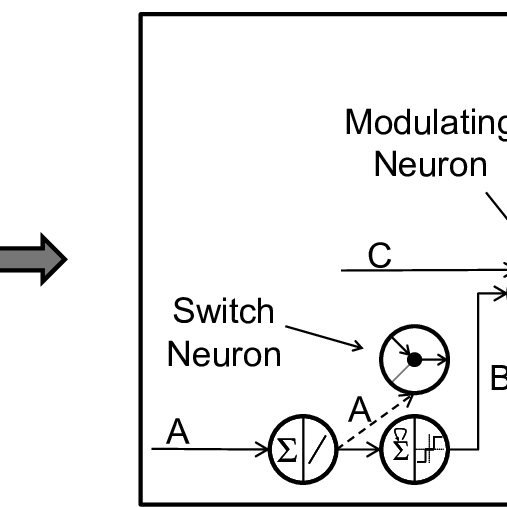
/1.jpg)








